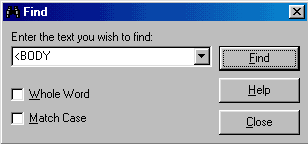
Find
The find window will search the active document for the selected text. This window hovers above the active document for easy access and automatically closes when no documents are open. When the find window loads it retrieves the last five text values that the user searched for from the system registry. The values are accessible by from the pull down combination box. Each new value entered by the user is added to the list. The list may grow beyond five items while the window is loaded, however, once closed only the last 5 values will be saved to the registry.
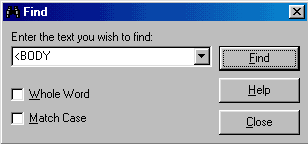
Users may limit the find search by selecting the Whole Word and Match Case options. The caption of the "Find" button will change to "Find Next" after the first occurrence of the target text is found. A message will be given if no matches can be found.